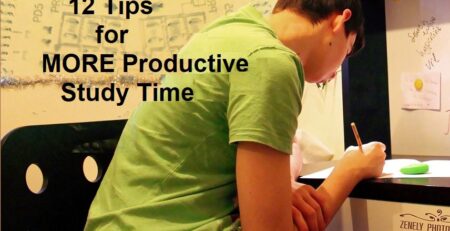2 Literacy Apps That Work TOGETHER to Help ADHD & Dyslexic Readers Succeed!
Get ready to FOCUS and READ digital media better! You can do that MORE effectively with 2 helpful apps in your tech toolbox! These 2 literacy apps work together to help a variety of readers more effectively than many other apps available.
Many children and adults struggle to read, especially individuals with ADHD and dyslexia. However, now they can have more options available than was possible only a few years ago. Today, many new assistive technologies never dreamed of a decade ago provide effective options for challenged readers. Now, both high and low-tech tools work together to support more diverse readers of all ages.
Some of these technologies can even be combined in order to better help the estimated 1 in 5 persons in the U.S. challenged with dyslexia and the 8 to 13% (depending on the state) of school-aged children in our country who have been diagnosed with attention deficit disorders (ADHD). These individuals can find it particularly difficult to focus, track, concentrate, comprehend and retain information when reading, especially for extended periods or when many pages of digital text must be read at a time.
One of the most popular technologies today is Amazon’s Kindle, the well-known e-reader launched in late 2007. It has been most disruptive to the publishing world. The Kindle technology enables readers to eliminate glare with a unique screen, and diminish the starkness of white page backgrounds behind dark, virtual text. It can also manipulate font sizes and more to assist persons with various reading needs.
Turn Your Computer into a Kindle with This App from Amazon
 If this upfront cost is prohibitive, readers should seriously consider downloading the FREE Kindle app to your desktop or laptop, whether it is a Mac or Windows PC (the app is also available for other tech devices as well via the same web page). It costs nothing to turn one’s computer into a virtual Kindle and then immediately allows the individual to purchase e-books from Amazon.com for download directly to your computer. Kindle app download link: https://www.amazon.com/gp/digital/fiona/kcp-landing-page/
If this upfront cost is prohibitive, readers should seriously consider downloading the FREE Kindle app to your desktop or laptop, whether it is a Mac or Windows PC (the app is also available for other tech devices as well via the same web page). It costs nothing to turn one’s computer into a virtual Kindle and then immediately allows the individual to purchase e-books from Amazon.com for download directly to your computer. Kindle app download link: https://www.amazon.com/gp/digital/fiona/kcp-landing-page/
The Reading Focus Cards App + the Kindle App = MORE Focused Reading!
For challenged readers who often struggle with focus and attention, tracking, comprehension and retention, it would be hard to beat the combination of the Kindle app AND an innovative application called the Reading Focus Cards app (U.S. Patent 8,360,779) for Mac and PC. If you know a reader with ADHD or dyslexia, this 2-app combination can enable that individual to experience more comfortably focused, sustained, and successful reading of e-books or other digital media.

When in use, the virtual Reading Focus Card actually floats on top AND stays on top of e-book pages or any underlying application to more easily read a web page, Word or PDF document, Excel spreadsheet, e-book, or other digital media.
If readers become overwhelmed with too much text on a digital page of an e-book, the Reading Focus Cards app directs the eye to what needs to be read WHILE covering as much or as little of the surrounding text as selected by the reader. Nearly an entire digital e-book page can be covered to improve focus on the text line needing attention.
Reading Focus Cards App Access for Mac & PC:
Mac version: https://itunes.apple.com/us/app/read-and-focus/id920617853?mt=12
Windows versions: https://gumroad.com/l/ReadingFocusCards
Windows 10 version: https://www.microsoft.com/store/apps/9WZDNCRDF33D
The Reading Focus Cards app will enable you to be ready to focus and read better by:
– Infinitely configure the virtual Reading Focus Card’s features to improve your focus & attention, decoding skills, reading rate, comprehension & retention!
– Easily move the virtual Reading Focus Card over an underlying e-book or other application on the screen with a touch pad, mouse, arrow keys or even with your fingers, where touch technology is applicable.

– Independently customize the color, level of transparency, height, width and orientation of BOTH the virtual Reading Window and Reading Card, respectively.
– Conveniently adjust the virtual Reading Focus Card to accommodate very large fonts or extensive paragraphs, if you choose!
– Easily move the virtual Reading Focus Card to any location on the screen. When needed, conveniently move it to another web page or document with ease. Rely on it for use with other apps, web pages, documents and more! Even combine it with the Kindle app or other underlying programs! It floats on top AND stays on top of your computer screen, so you can scroll through e-book pages and read documents without interruption. You decide when to close the application.
Special Note: Currently, mobile devices are unable to successfully support this unique, overlay-type Reading Focus Cards app that stays on top of and moves independently of the underlying media applications.
Now, readers of any age and ability can improve their focus to read e-books as well as other digital media in greater comfort and with much more reading success. It is now possible with the combination of these 2 great apps, the Kindle app for Mac and PC’s PLUS the Reading Focus Cards app.
Get ready to Focus and Read better, everyone!
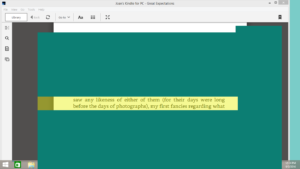
Sources
Amazon Statistics and User Count (2023) by Craig Smith, DMR
https://expandedramblings.com/index.php/amazon-statistics/
e-Book Statistics Update from Writing for Life by C.S. Lakin
https://www.livewritethrive.com/2012/06/18/ebook-statistics-update/
Reading Focus Cards App for Mac & PC (U.S. Patent 8,360,779)
Mac Version: Visit the Mac App Store and search for the Reading Focus Cards.
Windows PC Version: Visit Gumroad.com and search for the Reading Focus Cards OR visit the Microsoft Windows Store and search for the Read and Focus Card.
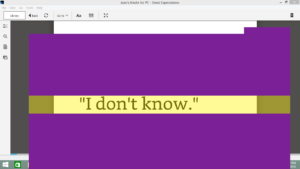
Kindle App for Mac, Windows PC & Other Tech Devices from Amazon.com
https://www.amazon.com/gp/digital/fiona/kcp-landing-page/
Great Expectations by Charles Dickens
Dickens, Charles. Great Expectations. A Public Domain e-Book.
This e-book available via Amazon.com was used for the screenshots in this article.
https://www.amazon.com/Great-Expectations-Charles-Dickens-ebook/dp/B0776XC2HD/ref=sr_1_4