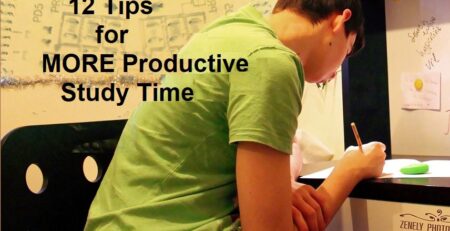BEST Tools for Online Learning
Searching for the best tools for online learning? Right now, educators are scrambling to find new tools and novel ways to reach students in their virtual classrooms. Students are discovering brand new and innovative ways to learn. Currently, many parents are experiencing for the first time how daunting it can be to teach a new concept or skill to their children.
It’s no secret that we’re all facing unprecedented challenges with the COVID-19 pandemic. Yet, at the same time, we’re creating new and innovative ways to stay connected and keep working productively. Of course, we can do this by using some of the best tools available for our online learning efforts. Students can view online videos sent from their teachers. Given a choice, we can see the current situation only as a time of difficulty, OR we can envision it as a time of opportunity to learn in new ways. This year, which will it be for you and your family?
BEST Tools for Online Learning
We see this time as a chance to discover new resources for better and more effective reading and learning. Also, we view it as an opportunity to explore new and innovative tools to enhance distance learning from both sides of the desk. So, here we’ve provided FREE distance learning tools currently available for your online learning efforts. So, check out each one to see if it will fit your teaching or learning needs. Let us know what you think by commenting in the boxes to follow. We’d love to hear from you during this challenging yet most interesting time of learning at home. As always, we value your good feedback!
Educator Tools for Your Online Teaching Efforts
- Zoom for Educators – Zoom normally has a 40-minute time limit on its Basic FREE account. However, K-12 students and teachers can get unlimited meeting minutes. Go to zoom.us and click the “Sign Up, It’s Free” button. Enter your school email address. You’ll then get an email from Zoom with a button to activate your account and … voilà, you’re in!
- Learning Ally – Whether your students do it with their eyes or their ears, they’re still reading. Audio books help students with learning differences become better learners. Find the books they love and let them get started reading using Learning Ally’s FREE audio books.
- Reading Focus Cards App – Digital tool for Mac and PC that helps students with various reading challenges. One-time purchase per computer—no subscription.
- Scholastic Learn at Home for Teachers – These resources will help keep the learning going from home. More resources are added daily.
- Screencast-O-Matic – This is a FREE and easy-to-use screen recorder. Capture any area of your screen with the option to add narration from your microphone and video from your webcam.
- FREE Office 365 for Schools/Educators – Students and educators at eligible institutions can sign up for Office 365 Education for FREE, including Word, Excel, PowerPoint, OneNote, and now Microsoft Teams, plus additional classroom tools. Use your valid school email address to get started today.
- Camtasia Essential Training 2020: The Basics – Complete e-learning basics and screencast creation suite allowing for capture and edit of videos.
- Learning Canvas – Canvas is a leading open-source learning management system (LMS) for institutions and instructors worldwide. What’s more, provides easier and more effective teaching with a platform to collaborate, share, or access resources, and more.
- Learning Moodle 3.8 – Popular learning management system (LMS) has revolutionized education. Instructors can create online classes, add assessments/activities, and track student progress. Also, can calculate grades and more.
Parent Tools for Your Online Teaching Efforts
- Altice – This company offers Altice Advantage 30 mbps broadband for FREE for 60 days. The offer is for any new customer as well as households with K-12 and college students who may be displaced.
- Learning Ally – These tips can assist you in helping your child become engaged with enriching, human-read audio books.
- Reading Focus Cards App – Digital tool for Mac and PC that provides readers of all ages with more focus, tracking, comprehension, and retention support. Also, one-time purchase per computer—no subscription.
- Scholastic Learn at Home for Families – Provides 20 days’ worth of active learning journeys designed to reinforce and sustain educational opportunities for those students who are unable to attend school.
- FREE Scholasic Teachables Worksheets & Activities – Resources here keep kids engaged and learning at home. No printer? No problem! Just use the OPEN button to view the materials on-screen and have your child write answers on paper.
- FREE Audio Stories for Kids from Audible – Access FREE audio stories you can stream via your desktop, laptop, phone, or tablet. Easily explore the collection. Select a title, and start listening. Yes, it’s that easy! (Some selections may have a FREE 30-day trial.)
- GoNoodle – Website encourages movement and mindfulness at home with videos and games created by child development experts. Yes, it’s FREE!
- vt. List of Educational Companies’ FREE Resources -Here’s a list of education companies offering free subscriptions due to school closures.
Student Tools for Your Online Learning Efforts
- Learning Ally – Whether you do it with your eyes or your ears, you’re still reading. Audio books help students with learning differences become better learners. Find the books you love and get started reading using Learning Ally’s FREE app called Link.
- CamStudio – A FREE version of Debut video capture software is available for non-commercial, at-home use only.
- Google G Suite – Get Gmail, Docs, Drive, Calendar, Meet and, more for school and elsewhere.
- Portfolium – You’re so much more than a resume. Conveniently, this is where you prove it and where employers find you! Syncs to Google, Prezi, LinkedIn. FREE for life.
- TeamViewer – TeamViewer will allow you to connect to remote desktops and provide remote support. Also, can collaborate with online meetings and video conferencing.
- W.W. Norton – Dedicated to making your studies a success with affordable, flexible, high-quality textbooks and online learning tools.
- Zoom – Zoom has a 40-minute meeting limit on FREE Basic accounts for K-12 schools. Zoom provides video-conferencing tools to help with learning at home.
- Canvas Conferences for Students – Makes it easy to meet with your instructor and other students in synchronous (real-time) discussions within your course.
- Reading Focus Cards App – Digital tool for Mac and PC that provides students with more focus, tracking, comprehension, and retention support. One-time purchase—no subscription.
- Screencast-O-Matic – This is a FREE and easy-to-use screen recorder. Capture any area of your screen with the option to add narration from your microphone and video from your webcam.
Sources
61 FREE Teaching Tools That Aid Classroom Learning from iSpring’s e-Learning Blog
Zoom 101 for Teachers from We Are Teachers